ADATA XPG SX950 SSD Review
ADATA has been pretty aggressive lately with their 3D MLC NAND SSD lineup and have rolled out a couple of drives based upon the same technology making them the present global leaders who work with this new and impressive technology. Their first consumer drive based on the same technology was the ADATA SX930 which did had some drawbacks since the controller back then were not really optimized to work with 3D NAND chips properly but today ADATA looks to start off from where they'd left and have brought out their latest ADATA XPG SX950 SSD, which thanks to ADATA India is on our table for review right now!
Based on the 3D MLC NAND from IMFT to promise higher performance and reliability the drive comes in three capacities of 240GB, 480GB and 960GB as of now. Silicon Micro SM2258 controller powers the drive at heart and would be interesting to see how this newly developed and optimized controller fairs out. ADATA has priced the XPG SX950 240GB at around 123 euro which would be roughly around Rs 9000 in India aiming to replace its predecessor SX930 completely.
What's in the Box?
ADATA parted ways from its usual white and blue all humming bird packing and packed the SX950 in a, to put it lightly, fired up fashion! Black and Orange are the dominant colors and the front highlights the all the key specs of the drive along with the read and write speeds and the fact that its backed up by a massive 6 years warranty.
On the flip side its quite simple with the feature such as 3D NAND, low power consumption and 2.5' form factor are enlisted in multiple languages. The QR code for warranty registration is also provided on the right side.
Open the box and you'll get the usual accessory set that we expect from a premium SSD such as the SX950, a user manual, a 2.5' to 3.5' adapter bay, 2.5mm thick raiser and a set of screws to hold things in place.
The SSD itself!
Looking at the ADATA SX950 we realize that its a full plastic body with a brush metal finish imparting a rugged and tough appearance. The Humming bird logo is not there and is replaced by a streak of abstract flames and a boldly printed XPG logo.
At the back there isn't anything special just a sticker with model number, warranty code and the usual compliance logos. The good part is that the same metallic finish continues to the back side as well and is not only restricted to the front.
Once you open the outer casing a half sized PCB is well rested inside. Unlike others its a half size PCB due to the fact that its an embedded system where such form factors are more functional. The PCB has two 3D NAND chips on one side and another two on the lower side along with the controller and buffer.
Four Micron’s (IMFT’s) 16nm 256Gbit 3D MLC NAND chips give the SX950 its total 240GB capacity. These are not true enterprise grade MLC NAND chips but consumer grade MLC+ NAND chips that ADATA bins and stress tests allowing only the best to be used for their XPG drives. This binning process is one of the prime reasons why these chips bear the name of ADATA instead of Micron. Also due to its high density you only need four chips to reach the 240GB capacity mark making it more complex and hopefully faster aswell.
The controller is the four channel "SM2258" from Silicon Motion, which has been specifically designed and optimized for 3D Flash NAND chip making it the only controller of its kind in the market today. The controller controls the NAND flash over four channels and provides LDPC ECC technology and supports a DRAM buffer as well as pseudo-SLC (pSLC) caching in order to maximize SSD performance. The DRAM cache from Nanya is a 512MB DDR3L-1600 buffer.
Test Setup and Benchmark
We used our usual testbench to benchmark the ADATA XPG SX950 240GB SATA SSD.
CPU: Intel Core i7 7700K 4.2Ghz
Motherboard: Gigabyte Z270X Designare
RAM: ADATA XPG Dazzle 16GB DDR4 3000Mhz Memory Kit
Cooler: Corsair H100i GTX (Push Pull Configuration)
Graphics Card: Gigabyte GTX 1050 Ti G1 Gaming 4GB OC
Storage: ADATA XPG SX950 240GB SSD
Power Supply: Corsair AX860i 860W 80+ Platinum
OS: Windows 8.1 Pro 64-bit
The drive was easy to fit in and installed without a problem. Following our usual SSD testing methods we formatted the drive and put it as a secondary drive with our main SSD loaded with Windows 8.1 Pro 64-bit. The entire test suite was run twice to obtain the best possible reading, each session performed after a fresh system restart. Out of the 240GB promised only 223GB on this drive is usable so around 7% of the total space is reserved for memory buffer.
For the benchmarks we'll be pitting the ADATA XPG SX950 240GB against the Kingston UV400 480GB, Kingston A400 240GB and ADATA XPG SX930 240GB SSDs.
PS Keep in mind that the UV400 is 480GB while the SX950 is 240GB and 3D NAND based drives are known to show higher performance with higher capacity so any lead attained by the UV400 should only be considered if its by a very big margin since an equivalent SX950 would likely tie the score if not outperform it.
TRIM Check
Since this is a very new SSD for us so it called for some new testing suits aswell, one such tool is TrimCheck which verifies if TRIM function on the drive is working perfectly or not.
The test shows that TRIM is perfectly working on the Intel SSD.
Crystal Disk Info V7.0.5
Crystal Disk Info is a great tool for displaying the characteristics and health of storage devices. It displays everything from temperatures, to the number of hours the device has been powered, and even to the extent of informing you of the firmware of the device.
Crystal Disk Info shows us that a bunch of useful SMART attributes are presented to the end user. Total reads and writes as well as NAND writes are shown. The firmware version we are testing with today is version Q0125A with the drive working at optimum temperatures even during summers.
ATTO Disk
ATTO Disk Benchmark measures transfer rates across specific lengths for any storage system. ATTO uses RAW data, I set my transfer size from 0.5 to 8192kb. This is generally the most reliable benchmarks for today's SSDs.
From the results its clear that the SX950 is a stark improvement over the SX930 and is ahead of all the other in terms of read speed. Also the drive attains the specified speeds without any second thoughts.
CrystalDiskMark 5.0.2
CrystalDiskMark is a disk benchmark software that analyses different
types of hard drive. Giving sequential benchmark write and read
statistics in MB/s. A simple program that is very useful.
Again the read speeds are way past any other drive with write speeds of over 500MB/s which is the sign of a good SSD.
Anvil Storage Utility
The next test is Anvil Storage Utilities, which is a really great piece
of software. The SSD benchmark gives you scores for both read and write
as well as a combined score.
Its interesting to see that the write speeds, write IOPS and over all score are way off the charts for the ADATA SX950 and I must admit that this is even better than the Samsung 850 Evo drives out there!
AS SSD
The AS SSD software determines the performance of Solid State Drives (SSD). The tool contains five synthetic and three practice tests. The synthetic tests determine the sequential and random read and write performance of the SSD. These tests are performed without using the operating system caches. In Sequential tests, the program measures the time it takes to read and write a 1 GB file respectively.
AS SSD is an extremely demanding test and any SSD scoring above 1000 in the overall score separates it from mediocre and high performance drives which the ADATA SX950 manages to attain easily. While all the speeds and stats are in the acceptable area the read speed again shows a spike which now makes me conclude that the SX950 is one of the best drives in its budget when it comes to read speeds.
AIDA64 Extreme Edition v5.60
AIDA64 is one of the best tools out there to check the system stability, error diagnostics and even to validate overclocking.
It has a set of suites for almost every hardware out there including SSD/HDD. So we started of with AIDA64 disk suites.
As we can see that the drive is hitting the advertised speeds and is extremely consistent in read and write activities. This is a very good indications since most drives including the UV400 tend to fluctuate a lot in the Linear and Random Read tests indicating towards a more solid and consistent performance by the SX950.
HD Tune Pro
HD Tune Pro is one of the most popular hard drive software suites available. It has many different benchmarks and tests built into it. Our first test is the read benchmark, which tests the average read speed and access time of the drive.
It was necessary to use it even after so many tests just to give all of you a graph of how constant the speed is on this SSD as many SSDs tend to fluctuate on the read/write speed which ultimately gives you unstable performance.
A brilliant performance presented by the SX950 yet again where its
beating the competition by substantial margin including the SX930! The drive is not only
extremely consistent but shows really high speeds.
PCMark Vantage
We used the PCMark Vantage HDD test which is one of the best range of test suits out there for measuring the performance of any HDD/SSD. Tests are conducted by simulating real life tasks such as Windows Start up, Gaming etc.
The overall score is 86514 and lowest speed of 329.78MB/s in the 'adding music to Windows Media Player' test which is one of the highest scores we've observed till date on any SATA SSD of this category. The new Silicon Motion SM2258 controller has really proved its metal by showing great optimization for the 3D NAND chip architecture.
PCMark 8 Professional Edition
PCMark 8 Storage Test unlike PCMark Vantage scores and records the SSD performance through a set of application execution and related tasks such as Adobe Photoshop, Microsoft Office and even through games like Battlefield 3.
The scores are quite impressive and significantly more than the competition both in terms of overall score and storage bandwidth.
My Verdict
Lately ADATA was a bit at lost with its XPG SSD lineup mainly due to the new nature of the 3D NAND technology but all that has changed with ADATA's partnership with Silicon Motion which brought out the very impressive XPG SX950 SSD!
 Not only it smooths out all the rough edges that the SX930 left in its trails but has improved in almost every aspect possible. The read speeds of the drive are sheer impressive which not only makes it an ideal boot drive for any system but also justifies its 'Gaming SSD' branding by making it an ideal SSD for gaming since load times would be greatly decreased. Build quality and over all feel of the drive is solid while the use of 3D MLC NAND makes it a very reliable and a high endurance drive in the long run at very competitive price backed up by a massive 6 years warranty.
Not only it smooths out all the rough edges that the SX930 left in its trails but has improved in almost every aspect possible. The read speeds of the drive are sheer impressive which not only makes it an ideal boot drive for any system but also justifies its 'Gaming SSD' branding by making it an ideal SSD for gaming since load times would be greatly decreased. Build quality and over all feel of the drive is solid while the use of 3D MLC NAND makes it a very reliable and a high endurance drive in the long run at very competitive price backed up by a massive 6 years warranty.Another worthy side to look at is that the ADATA XPG SX950 consumes a moderate 0.4W at idle and 0.82W upon access making it a good upgrade option for notebook and gaming laptop owners, this is something that many fast SSDs fail to do at this price point.
All in all the ADATA SX950 has brought the XPG SSD lineup back to life and jump started it into the mainstream stream competition yet again. I highly recommend the ADATA XPG SX950 SSD to all the gamers out there who want absolutely no loading time for their games and can't wait to jump into the battlefield, all this without burning a crater in their pockets.
I give it a 8/10 earning our Gold Award!
This is the article ADATA XPG SX950 SSD Review this time, hopefully can benefit for you all. well, see you in other article post.
Hello Guest,
If you want to buy product through an online shop, now is the time, there are many choices of products available and at a reasonable cost.Here is a List of Products that might interest you, Choose one of the following categories:
TIPS:
How to choose the best product depends on several factors, and it's important to sit down and consider these before you make the purchase to be sure you will be satisfied with your results.This is a good time to read some review on the products you are considering. Pay close attention to what the most common positive ones are, and weigh this information against any negative factors. Do most people feel the product performs well?
See and Don't totally rule out a possible selection just because there are a couple of negative comments, if there are many more positive one's, as well. Some people just like to complain. It's good to take all factors into consideration and then make your decision based on that. I hope you found this article helpful in determining what the best product is for you.























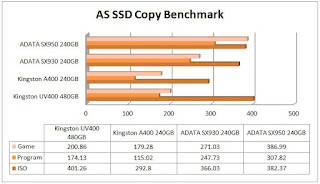


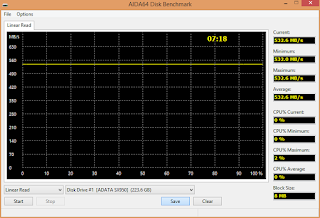




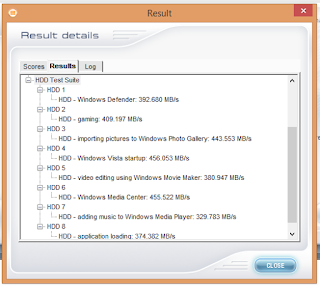



EmoticonEmoticon