MSI GTX 1080 Gaming X 8G Graphics Card Review
Sometime back we had reviewed the MSI GeForce GTX 1070 Gaming X 8G which happens to be the third in line of the present Pascal card lineup from nVidia falling just after the GTX 1080 and the newly launched Titan X.
Today thanks to MSI India we managed to get our hands on the more popular of the top two dogs, we have with us today the MSI GeForce GTX 1080 Gaming X 8G Graphics Card for review!
The GTX 1080 Gaming X is not only equipped with the latest GDDR5X memory but is also miles ahead of the its predecessor the GTX 980 and even the newer GTX 1070 when talking about raw specifications. Coming in with 2560 active shader units and 64 ROPs the memory is clocked at a staggering 10 GHz effective, which gives the GPU 320 GB/s of memory bandwidth over a 256-bit wide memory interface.
Packing and Accessories
The packing from MSI is still the same but with a little bit more red color and a larger product image.
The front sports the product name and the actual card's picture occupying most of the real estate. Mention to features such as VR Ready and TwinFrozr VI technology are clearly highlighted.
At the back nothing special is mentioned and we again hear about the new cooler and the revamped MSI Gaming App.
Inside we get a set of accessories neatly packed in a thin cardboard box
under which you find the actual card safely wrapped in an anti-static
bag perched in a thick styrofoam cavity. Accessories are humble in
number and include a Driver DVD, stickers and decals for the cases, user
guide and a leaflet reminding you to register your product online for
effective warranty support.
Closer Look and Features
MSI stuck to their conventional design and color scheme with the GTX 1080 but have added some small yet noticeable changes that makes the GTX 1080 Gaming X an entirely new offering from grounds up. The unit measures in at 280x145x42mm.
The card is black and red equipped with the new TwinFrozr VI cooler which make the plastic shroud a bit more angular on the right side. This not only makes it look a bit more aggressive but also gels in well with the entire dragon theme. Left side is entirely black with red scale like highlights that actually light up in red color by default when the card is powered on.
At the back MSI added a solid black aluminum backplate that imparts great tensile strength to this large unit. The stenciled dragon is still there but what's new is that the perforations are no longer round holes but more like a dragon's scales. I few brownie points to MSI for adding such small but important detail.
It is a double slot card with a DL-DVI-D connector, three DisplayPort connections (v1.4), and an HDMI port (v2.0) putting out a maximum resolution of 7680 x 4320. NVIDIA also updated DisplayPort to be 1.2 certified and 1.3/1.4 ready, which enables support for 4K at 120 Hz and 5K @ 60 Hz, or 8K @ 60 Hz with two cables.
The new TwinFrozr VI coolers comes with the newly designed TORX 2.0 fans which helps to push and dissipate 22% more air in and off the card for effective cooling. These fans don't spin at all as long as the temperatures are under 60°C after which they gradually spin wrt the temperature. MSI calls it their Zero Frozr mode which delivers pin drop silent performance.
Double Ball Bearings give the unique MSI TORX 2.0 Fans a strong and
lasting core for years of smooth gaming. They also remain virtually
silent while spinning under load, keeping your graphics card cool during
intense and lengthy gaming sessions.
The card unlike the reference model which requires a 6-pin connector rated at 160W feeds upon a 6+8 pin PCIe power connector which gives it an upper power limit of near 300W. This ensures enough overclocking headroom for this unit.
SLI support is now restricted to just two way SLI for gaming and no support for tri or quad SLI is supported in games. Also if you are going for 4K at 60 Hz and above, NVIDIA recommends a new high-bandwidth SLI bridge called "SLI HB," which occupies both SLI fingers. The old bridges will work fine at lower resolutions.
I'm not sure how many of you will understand this but this square shaped plastic bracket on the side is called the "anti-flex" bracket and connects the additional line of armor protection over the PCB directly to the chassis's expansion slot. Imparting added support to the PCB and cooler taking anti-warping steps to a next level!
The card itself is made up of multiple layers of protection and cooling aides broadly to be named as namely as the front shroud, a pair of fans connected directly to the heatsink, a covering layer that is a seperate cooling unit for the VRM and memory chips, the main PCB itself and then the backplate to seal the deal.
The heatsink is composed of a thick aluminum mesh and the baseplate is made of nickel-plated copper to move the heat to the smoothed and flattened heatpipes put in a SuperSU fashion, one 8mm and four 6mm, which will maximize heat transfer from the base plate.
This arrangement efficiently puts the massive nickle-plated copper base that cools the Pascal GPU underneath in direct contact with the pipes and also reduces their length significantly for faster heat dissipation.
PCB comes shielded by its own armor like protection that protects the memory chips and a heatsink to keep the VRM cool. The PCB is MSI custom design and follows the Military Class 4 standard that ensures durable and constant performance under extensive load conditions of gaming or overclocking.
From this picture of the PCB its clearly visible that the Pascal based 16nm GP104-400-A1 GPU sits in the middle surrounded by GDDR5X memory chips from Micron that are rated at 1250 MHz (10,000 MHz GDDR5X effective). A massive 10-phase power delivery system constituted of Hi-C Caps, Super-Ferrite Chokes, and Japanese solid caps drives the card. Considering the power consumption capacity of this model MSI has rightly chosen the components for the power delivery system.
Benchmarks and Overclocking
Installing this 1.1Kg card was easy and it powered up like a breeze once we booted up the system.
GPUZ reported the correct frequencies with 1683Mhz on the clock and 1251Mhz on the memory, avoiding any out of the box OC controversy here.
For the benchmarks we used the following test setup configuration --
CPU: Intel Core i7 6950K OC at 4.2Ghz on all ten cores
Motherboard: MSI X99A Tomahawk
RAM: Kingston HyperX Predator 16GB DDR4 (4x4) 3000Mhz Memory Kit
Cooler: Corsair H100i GTX Push-Pull Configuration
Graphics Card: MSI GeForce GTX 1080 Gaming X 8GB DDR5X
Storage: Corsair Neutron GTX 480GB SSD
Power Supply: Corsair AX860i 860W 80+ Platinum
OS: Windows 10 Pro 64-bit
GPU Driver: NVIDIA ForceWare 368.69
Just like the previous Pascal cards that we've got our hands on the MSI GTX 1080 Gaming X 8G was a treat to overclock. With a little tweak and effort we got ourselves a stable card at 1823Mhz on the clock and 1401Mhz on the memory giving us a boost of 1963Mhz at a gargantuan bandwidth of 358.7GB/s
AIDA64 Extreme Edition GPGPU
The AIDA64 GPGPU test not only calculates the read, write and copy speed of the graphics card and processor but is also very useful in observing the SHA-1 Hash and AES-256 score. These are indications of how well the GPU can handle number crunching or real life image or video rendering. Higher score shows a better card.
The scores that the MSI GTX 1080 Gaming X put up are really noticeable since at its stock frequency the card surpasses the fastest GTX 980Ti out there in the market!
Unigine Heaven 4.0 and Unigine Valley 1.0
A compilation of 26 beautiful scenes rendered and run via the raw GPU power of the system. It emulates any game or graphical work that you'll perform on the system scoring it on various parameter. We ran the test on Custom preset and settings at 1920x1080 resolution, quality to ultra and extreme tessellation.
One drawback over here is that Unigine Heaven & Valley benchmarking suits can't recognize more than 4GB of VRAM so the results are much lower than what they could've been in real life. Thank god there are games to test that!
3D Mark Fire Strike
Fire Strike by 3D Mark is a test suit that plays a cinematic scene to determine the FPS, GPU temperature and CPU temperature scaling everything via a cumulative score. It is a great tool to benchmark your GPU since the render is GPU dependent.
3D Mark 11 Professional Edition
Another variant of the Fire Strike by 3D Mark, used mainly for scoring the GPU performance.
Crysis 3
I can't start gaming benchmarks without running my all time favorites Crysis 3 but its a game that no system loves! The CryEngine 3 behind this scenic beauty can bring down any system to its knees and I mean any system. I set everything to Ultra at 1920x1080 resolution with MSAA 4X and motion blur high.
Rise of the Tomb Raider
The latest installation of Lara Croft in the spectacular Rise of the Tomb Raider 2016 with stunning graphics and rich location makes it a great game to benchmark with while enjoying in the due course! We used DX12 and settings were at Ultimate on full HD resolution.
Alien Isolation
Its a great game for people, like me, who love to hunt down Xenomorphs or aliens with guns blazing all over the place. The game is highly optimized for PC and supports DirectX 11 with Tessellation, real-time Direct Compute radiosity, and shadows making it an ideal game to benchmark with settings at Ultra.
Batman Arkham Knight
Since the game is powered by Epic's Unreal Engine 3 and supports DX11 tessellation so playing this game on 1920x1080 resolution with all settings maxed out can be any modern system's 'worst nightmare'!
In this case I dared to set hardware acceleration physx to high and even anti-aliasing to GeForce TXAA high!
Battlefield 4
Based on the DICE's Frostbite Engine 3 this game not only taxes a CPU and GPU both by reproducing lush details on the screen but also utilizes the DX11 and DX11.1 features coupled with 64-bit binaries! Settings were at Ultra with antialiasing deferred at 2x MSAA and ambient occlusion enabled.
Fallout 4
Fallout 4 takes place in post-apocalyptic Boston in the year 2287, 210 years after a Nuclear war. Bethesda's Creation Engine drives the game's strong first- and third-person presentation. The game takes advantage of DirectX 11 and can be highly taxing on most of the PC hardware. At full HD resolution shadow and godrays quality was set to high along with everything else cracked to max.
Far Cry Primal
A game that takes the concept of going back in time a bit too far, set
in pre-historic central Europe where man is still fighting the forces of
nature to become the dominant species on Earth. Based on Ubisoft's
latest Dunia Engine, the game takes advantage of DirectX 11 and is
heavily taxing on high-end GPUs. We used Very High preset at 1920x1080
resolution since that's what is considered the sweet spot for this game.
Ashes of the Singularity
Developed by Oxide Games & running on the Nitrous Game Engine Ashes of the Singularity is a real-time strategy game set in the future where descendants of humans (called Post- Humans) and a powerful artificial intelligence (called the Substrate) fight a war for control of a resource known as Turinium.
We've used the in-built benchmarking tool and the result is shown in an average of all the graphical tests conducted over various locations and topographies of the game. DX12 API, Quality set to Extreme, 4xMSAA and everything else to high.
Hitman 2016
Agent 47 is back and in this sixth installation of the infamous Hitman series everything is notched up ranging from gameplay to graphic engine. The game uses an in-house game engine by IO Interactive called the Glacier game engine that is one of the first to leverage DirectX 12. The sole purpose of including this game in our benchmark today was to see how the GTX 1080 performs in DX12 mode.
Settings are at Ultra on full HD resolution.
DOOM
Finally we've introduced this much awaited titled to our benchmarks! Developed by ID Software Doom or popularly written as DOOM is a reboot of the older Doom series. Its fast and scary with more than enough variety of guns that you can ever imagine or even use!
Its OpenGL and quality is set to Ultra.
Noise & Temperature
The fans on the MSI GTX 1080 Gaming X don't spin till the card hits 60°C or more. We recorded the maximum temperature in Celsius that our card hit during extensive gaming & sound was measured in decibels from a distance of 3 feet. This was performed for both stock and overclocked speeds.
My Verdict
Its quite obvious that the GTX 1080 is a great card no doubt so this section won't be too long! Talking specifically of the MSI GTX 1080 Gaming X 8G, the card is all business and no nonsense. The card comes overclocked out of the box including the memory which is something that the MSI GTX 1070 Gaming X lacked in and this in turn gives it a massive performance boost in gaming and other tasks.
In terms of overclocking this might be the best card we've come across & tears through the competition at 358.7GB/s of raw bandwidth at an astonishingly low power consumption taking efficiency to a whole new level. I love how MSI kept the two fan cooler design intact and saved it from being a card of the size of a footlong sandwich!
But at around $700 this is a pricey piece of hardware even for a 1080 & might only attract people who want nothing but the best playing games on UHD screens with a single card that is still physically smaller but packs ground breaking horsepower.
I give it a 8/10
This is the article MSI GTX 1080 Gaming X 8G Graphics Card Review this time, hopefully can benefit for you all. well, see you in other article post.
Hello Guest,
If you want to buy product through an online shop, now is the time, there are many choices of products available and at a reasonable cost.Here is a List of Products that might interest you, Choose one of the following categories:
TIPS:
How to choose the best product depends on several factors, and it's important to sit down and consider these before you make the purchase to be sure you will be satisfied with your results.This is a good time to read some review on the products you are considering. Pay close attention to what the most common positive ones are, and weigh this information against any negative factors. Do most people feel the product performs well?
See and Don't totally rule out a possible selection just because there are a couple of negative comments, if there are many more positive one's, as well. Some people just like to complain. It's good to take all factors into consideration and then make your decision based on that. I hope you found this article helpful in determining what the best product is for you.




























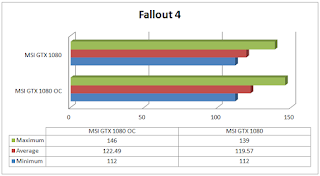


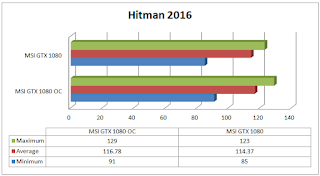




EmoticonEmoticon