Corsair K95 Platinum Review
Corsair is a brand name that needs no introduction, every PC gamer or enthusiast has come across the brand in one way or the other be it through their famous Hydro series CPU liquid coolers, Power Supply Units, Chassis or even the very reliable Memory kits.
Today thanks to Corsair India we've got with us the Corsair K95 RGB Platinum Keyboard for review! Corsair has been constantly innovating and upgrading their keyboard lineup mainly courtesy to their partnership with Cherry, a global leader in manufacturing keyboard mechanical switches. Though they did introduce a new design in form of the STRAFE in 2015 but their prime focus has always been the K70 and the K95 which they finally upgraded to what we can call the Ferrari of keyboards in form of the Corsair K95 Platinum, a flagship keyboard that has everything one can ask for and even more with a beefy price tag of $200!
The K95 Platinum is a much refined and 'conveniently sized' than its predecessor which well had eighteen G-keys in comparison to six on the Platinum. Along with 16.8 million colors, a 1000Hz polling rate, 100% anti-ghosting, media keys, per key LED, USB pass through port and a lightening bar on top the K95 Platinum is equipped at heart with a high end ARM Cortex-M0+ chip to process all the data and customizations. Corsair offers the K95 RGB Platinum with Cherry MX Speed or Brown switches depending on which model you pick up and comes with two color variants namely as all black and gunmetal color.
What's in the Box?
Corsair brings the K95 RGB in their now signature black and yellow packing. The new Corsair logo is at the top left corner followed by the product name and Cherry MX switch glimpse at the bottom right corner. A large glossy picture of the keyboard occupies most of the front side which is good move.
Flip the box and at the back you see that Corsair has clearly mentioned the contoured WASD and MOBA keys that are provided with the board. USB pass through is also mentioned at the very top along with the dual textured wrist support at the very bottom in addition to the other key features.
All in all the outer packing is brilliant and goes perfectly with the theme of the board.
Inside the box there is another thick black box that contains the contents in a tight and organized manner. The packing is neat and organized to avoid any damage while transit to this premium product which is a good move in my view.
Open the big black box and you'll find the K95 Platinum keyboard, a detachable wrist rest, a user manual and warranty card. A set of contoured WASD and MOBA keys are provided in a separate bag that even contains the key cap removal tool which we'll be coming to later on.
The K95 RGB comes with a set of contoured keys for swapping the default ones for slip free and accurate gaming experience. A set of WASD for FPS gaming and QWERF keys for MOBA are provided, they say its for gaming but I found typing experience way more smoother with these keys on. A tip from my side to Corsair for their future products.
The Look of Platinum!
Looking at the keyboard we can easily say that its one heavyweight! The build quality is robust and solid from every angle possible. The keyboard is identical in design to the K series keyboards and seemingly bridges the gap between the K70 that lacked macro keys and the K95 which had a bit too many of them! Its small and should feel decent under the fingertips of a majority of users.
At the front its made out of anodized brushed aluminum frame which Corsair claims is Aircraft grade, a tall claim right there. Not sure about that but still the build quality is really sturdy and you can't find even the slightest bit of cheapness or flimsiness. The top panel housing the Corsair sails is a finger print magnet though so be a bit careful while touching it.
An interesting thing I noticed about this keyboard is that that Windows keys are really slim in comparison to the CTRL or ALT keys. This is strategically done to ease the access of Spacebar and CTRL keys together minimizing the distance between the two to make it a more 'gamer friendly' design.
Underneath the K95 Platinum we find a very thick and large arrangement of grip pads that imparts enormous grip to the K95. Its a heavy piece of hardware already and along with such strong grip pads its nearly impossible to even budge this keyboard once securely placed on the table.
Also there is a channel in shape of a large X which is used to channel wires from complimenting peripherals such as mouse, headsets or even the K95 wires itself in case on doesn't want it all to be hanging loose outside.
The board comes with a thick and I mean ridiculously thick USB wire for power & connectivity. Its a pair of two since one is for the keyboard and another one is for USB pass through. I personally feel that the wire is a bit too thick but that's a matter of personal opinion.
Tada! I bet you weren't expecting that didn't you! The K95 Platinum comes with a USB port to power virtually anything that runs on USB power including mouse, gaming headsets and even your pen drives or cell phones! This makes it the ultimate all in one comfy couch gaming solution for sure. When the USB Pass through wire is not connected to the system the USB port on the keyboard will not function so bear that in mind.
To the lest side we find the six macro keys on the keyboard which are grey, textured and contoured much like the supplied gaming caps. These are meant to act as a quick switch path among the various profiles you've programmed and assigned to them via the CUE utility. Their positioning makes them easily accessible & still doesn't create a hindrance in your regular typing or gaming experience.
Coming to the top left we find three dedicated buttons for three specific functions namely as Profile switch, Light brightness control & Windows lock key. While the latter two are clear to you all I'd like to inform you a bit about the first key with a humanoid caricature.
The K95 Platinum is their first keyboard to feature hardware playback. This keyboard has 8 MB of onboard storage for up to three profiles on the device, profiles you can configure and save to the device using the CUE utility. Once done the keyboard would contain the predefined profiles and lighting effects on it & will be usable on any PC without the use of any software. The profiles button, toggles between these profiles, although there is no way to tell which profile you are on, which is disappointing.
To the right we have a premium finished aluminum knob to control the volume along with a mute button on the side. Dedicated media playback buttons are also present just below the knob which are projected and feel really plush when pushed down. The volume control knob works flawlessly but lacks the click it should reciprocate with when volume is downed or upped a notch. Its more like a personal choice other users might not miss this feature at all though.
A new addition to the K95 Platinum in terms of aesthetics comes in form of a light bar called the "Light Edge" that runs through the entire top end of the keyboard illuminating the desk underneath or even the wall if placed close enough! Its something that puts it in sync with the MM800 RGB Mousepad. The colors and animations on the light bar are customizable just like the keys so for the RGB lovers out there its yet another feature to celebrate about, as for me I'm not impressed as I find it a bit of an over kill due to my subtle taste for RGB lighting if at all required.
My personal favorite is the LED backlit Corsair logo right in the center on the top panel which is not only programmable but is so crisply lit that it gives an uber premium feel to the K95 Platinum. Its subtle and really attractive.
For those of you not aware of the fact, mechanical keyboards are a great performer but at the same time noisy due to that clicking spring under each key but Corsair overcame this problem to quite an extent by putting a damping material right inside the switch housing, this patent and exclusive to Corsair key is known as Cherry MX and is present in all the new fleet of Corsair keyboards including the K95 Platinum. Simple yet effective move I'd say!
Also these are Cherry MX Speed switches which have a actuation time of 1.2mm in contrast to 2mm that Cherry MX Red uses making them a tad bit faster and more responsive, hence the name Speed.
Using the cap switch removal tool is fairly simple just push it down on the key you want to swap and let the clamps jam underneath the cap, pull it out and that's all! Put the new replacement cap in and you're set. These are ABS plastic keys which tend to be durable but not easily replaceable so be careful before going berserk!
Here you can clearly see the patent Cherry MX Speed switches that give the K95 RGB Platinum its signature nature over the conventional mechanical keyboards. Obviously they look different by looks & perform exactly as promised.
Swap all the keys with the provided contoured ones and you have yourself a fully battle ready weapon designed for precision and accuracy! The keys feel soft and grippy and I can't complain anything about them in terms of the over all feel.
I love how the space bar is textured for extra grip and comfort, since its a universal key for gaming and day to day use.
Corsair has lit the K95 Platinum quite meticulously but one thing that makes me worried is that the switches are a bit high and you can see the lights bleeding out from underneath the caps, this can cause a lot of dust accumulation which might be tough to clean so a little less height would've been better.
Nothing special just a bunch of photographs I managed to click with different lighting configurations.
Corsair Utility Engine (CUE)
Corsair has brought out an entirely new software suite with the K95 RGB Platinum keyboard. CUE as Corsair likes to call it is a suite to bind all the three gears, namely as the Void Headset, MM800 Mousepad and Scimitar Mouse, together as one taking a more holistic approach. CUE can be downloaded from the Corsair official website for free.
This new version of the CUE is quite well laid out and has all the comprehensive and complex options hidden deep within. The demo devices listed on the starting page are actually a bunch of emulators that users can use to get a feel of the lighting and various options available for the enlisted peripheral. The top has an advanced button for bringing down the more in depth options for the users & I personally advice that one uses the same as its required to reap the full potential of such a premium device!
Select the K95 RGB Platinum and you'll find three tabs on the left labeled as Actions, Lighting Effects and Performance. We'll be discussing all these three one by one so let's discuss the first one first that is the Actions sections.
Once entered this section provides a plethora of serious options to the users. Its a section that means serious business and nothing else. The options are Macro, Text, Remap, Media, App Launch, Timer, Disable and Profile Switching.
Macros as the name suggests is the place where you can program all your macros you want to any key you like! Aside from the keystrokes and delays, the CUE software can also record the relative mouse movements, clicks and scrolling. I was amazed to see that you can even set a particular sound to be played when a macro key is pressed along with the ability to assign follow up actions and even repeat rates of the macros.
Text as the name suggests can be used to assign any text message to a key which when pressed will insert the programmed text into the message box or wherever required. Since it actually types the text and doesn't copy paste it the uses of this function is limitless including insertion of cheats at a single key press in classic games like GTA San Andreas or the classic DOOM 3.
Remap Key is simple and is used to remap any key to any other key including mouse clicks! Also you can program a key for the time its held down or for the number of times is pressed a nifty little feature to make your pistol fire like an assault rifle in CS:GO with a single key stroke!
Rest of the options are fairly simple with the App Launch option allowing the user to launch any application through a dedicated key on the keyboard for quick switching.
Lightning Effects is the place where you want to be for customizing the lights, colors and patterns across the board. One can assign different colors, brightness, patters etc to individual keys along with the media keys and mute key!
The Light Edge though can't be assigned an individual patterns or scheme but since the software recognizes 19 distinct areas on the bar one can customize the in infinite manners. These effects and lights once saved would stay on the K95 RGB keyboard even when CUE is not installed on the system via the 8MB onboard memory.
Third section called the Performance section which has some straightforward basic settings including Windows lock enable and color settings for the three buttons on the top left corner. Its a corner that you should look at if you want to work on the basic functions of the keyboard at first as the actions are clearly laid out.
Going to the settings sections you can tune basic settings including polling rate, keyboard layout format and even brightness. If you feel you can clear the onboard memory aswell of the keyboard to start afresh or update the CUE version too. Settings for the MM800 Polaris and VOID are even present to give you a taste of these devices aswell. Great marketing from Corsair I'd say!
If you click on the Corsair sails logo on top you'll be greeted with the various profiles that you've created for the keybaord to select from. Also you can find the various profiles for various Corsair devices that people across the glob upload for sharing with their number of views, downloads and likes. These profiles can be downloaded for free and used on your respective device. Its a good feature to start & learn with as it gives a good taste to the user of their newly bought product's capabilities.
Performance - Time to put those keys to test!
Whenever I review a keybaord or mouse I like to use the device for atleast a week putting it through my daily usage varying across the week. My usage is obviously more inclined towards typing and I mean lot of typing with various keyboard shortcuts combinations, followed by casual gaming mainly racing, open world or FPS. So lets classify the K95 Platinum performance across two broad categories of daily use and gaming.
Daily Affairs
Its amazing! Yes I said it, the K95 Platinum is downright amazing and swift when it comes to typing. The Speed switches due to their quick response & lower actuation makes it really easy to type long paragraphs with great speed without hurting your fingertips. Though it does need a little getting used to since the keys are quick but with a few minutes into training your fingers you'll find yourself using it with no problem. Since my fingers are thick I did accidentally push the Caps Lock key at times since the key is quite big and at almost no separation from the main alphabetical keys, people with slimmer fingers might not come across this issue. Overall I loved how the keybaord performs in my daily use.
Game On!
It was a mixed bag for me in gaming as the customization options through CUE are great and the contoured textured keys helped me to keep my fingers in place at all times without even looking down the keyboard but the extremely quick keys did pose as problem for me when playing games like NFS Rivals where the slightest of press can result in huge changes in directions, a buyer would need a lot of time getting used to this nature of the key. Sometimes I found pressing a key accidentally as my finger was resting over it & managed to press it down just by a little!
Rapid key strokes is where the keyboard shines as they keys offer high resistance with distance and hence reset quickly so rapid strokes are easy and swift making it easy in game like Rise of the Tomb Raider. Be aware that the odd position of the G-Keys can cause one to hit them instead of the Esc or Ctrl key by accident due to muscle memory but that doesn't count as a demerit since new keyboards require one to train their fingers accordingly.
My Verdict
Corsair did a splendid job with the K95 RGB Platinum in almost every are possible. Its a robust and well build keyboard that oozes premium from every inch of it. I'll keep the hefty $200 price tag out of focus for a while and like to discuss on the merits of this wonderful piece of technology since the only con this product has, if you count it as one, is the price tag!
CUE software is more comprehensive and intuitive as ever before and the people at Corsair did a wonderful job at designing this utility keeping every needed feature right where one would like them to be. Thanks to this the K95 is a keyboard of endless potential and creative people might go berserk with so much options to feed their creativity.
Design wise the keyboard is extremely well made and all the keys are aptly placed and have the right feel to them including the media keys and the volume knob. LED lights diffuse nicely and don't hurt the eyes or distract one even when brightness is at its fullest. Gunmetal finish is perfect and makes it probably the best looking keybaord I've seen till date.
Keystrokes are swift and feel good under the fingers once got perfectly used to. Gaming or typing a letter to your mom *wink* on the board is a delight making it a versatile keybaord without any restrictions. Looking at the K95 Platinum I sometimes wonder as if there was a person sitting there to listen/read to all the customer feedbacks in the past, take it all into consideration and then build something like the K95 RGB throwing any budget constraints right out of the window!
If gaming is your forte and you're looking just for a gaming keyboard then maybe you'll be better off looking elsewhere as slightly cheaper keyboards offer near similar gaming performance, if not identical, but if you want more then I highly recommend the Corsair K95 RGB Platinum to every gamer, modder, studio owner or even an enthusiast who wants nothing but the very best in performance, looks, build and creativity and has a pocket deep enough to afford this uber premium offering.
I give it a 9/10
This is the article Corsair K95 Platinum Review this time, hopefully can benefit for you all. well, see you in other article post.
Hello Guest,
If you want to buy product through an online shop, now is the time, there are many choices of products available and at a reasonable cost.Here is a List of Products that might interest you, Choose one of the following categories:
TIPS:
How to choose the best product depends on several factors, and it's important to sit down and consider these before you make the purchase to be sure you will be satisfied with your results.This is a good time to read some review on the products you are considering. Pay close attention to what the most common positive ones are, and weigh this information against any negative factors. Do most people feel the product performs well?
See and Don't totally rule out a possible selection just because there are a couple of negative comments, if there are many more positive one's, as well. Some people just like to complain. It's good to take all factors into consideration and then make your decision based on that. I hope you found this article helpful in determining what the best product is for you.




























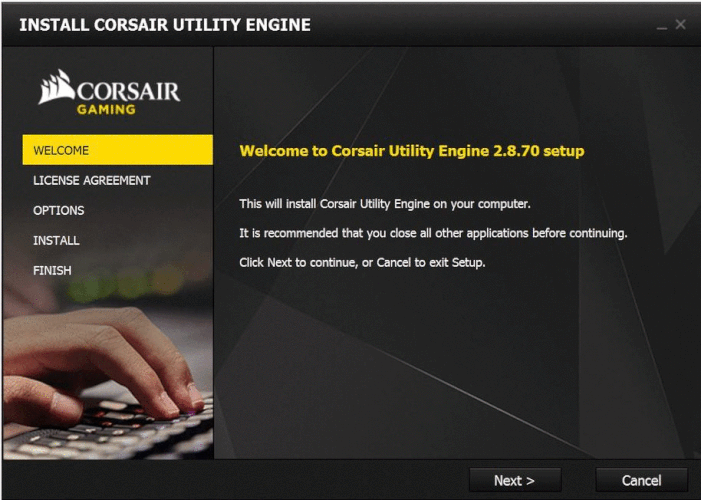










EmoticonEmoticon